Business <> Boring : Heat dial demand analysis
- Simon Beaumont
- Mar 22, 2018
- 2 min read
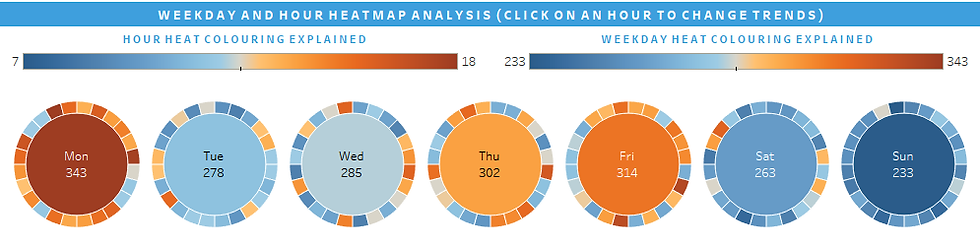
Welcome to the first in a series of mini blog posts that have been inspired by Jonni Walker's recent #UKHealthTUG presentation 'Doing it in Public'. Jonni shared with the TUG how he utilises visual techniques to maximise engagement with his audience; in between my jaw dropping to the floor in awe of the vizzes Jonni creates I had a thought
'if creative visuals work so fantastically well in a story telling style viz, why would we not try and apply similar techniques to business dashboards to maximise engagement?'
and from that thought has come 'Business <> Boring'; an initiative where I share creative ways of visualising business style data without detracting from the key purpose of any business dashboard, to drive insight and action.
Heat dial demand dashboard
My first Business<>Boring dashboard focuses on the challenge of visualising hourly data throughout a day and weekday data across a week. There are many examples of when you may wish to do this in a business scenario:
Understanding customer demand to better plan resource levels
Tracking changes in performance metrics throughout a day

The visual technique I have chosen to use to complete this task is that of a 'heat dial'. A heat dial enables us to visualise hourly performance across a selected period, by segmenting a standard Tableau doughnut chart into 24 segments, with each segment representing analysis of an individual hour. The segments can then be coloured to understand highs and lows in the data throughout the day. Finally the middle of the doughnut can also be coloured to understand how, in this example, demand, changes across weekdays.
In addition to the heat dials I have also included a small number of Big Ass Numbers (BANs) and spark lines to add further information around the dials. The spark lines and overall trend analysis can be interacted with by clicking on an hour segment in the heat dials so that the trends update based on the hour selected.
The purpose of this blog post was not to provide a Tableau tutorial as to how I created the heat dial demand dashboard, but rather to provide some insight into alternative ways of visualising business related data. Should you wish to download and reverse engineer the Business <> Boring heat dial demand dashboard you can access it via my Tableau Public profile:
https://public.tableau.com/profile/simon.beaumont#!/vizhome/BusinessBoring-Heatdialdemanddashboard/Businessdashboardsdonthavetobeboring-Heatdials
In the meantime here is the finished Business <> Boring dashboard.


Comments